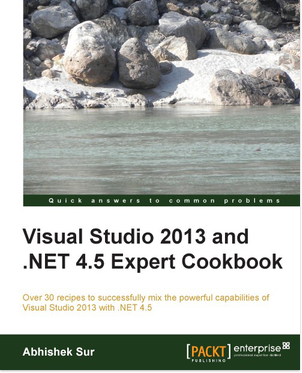After not being talked for long, you might be thinking what will be coming next as article. Well, there are still quite a few topics in mind and some of few I have already started working, and will be soon be coming to my blog; but for now I am now very much excited to share what is happening with me in Microsoft MVP Open days I am here in Hydrabad with you, and I am sure you will also enjoy reading it.
So if you only want to look for some technical ones, I would recommend you to select some other post on the website which are entirely suit you. If you are in a mood to relax, you can go on reading this post and enjoy.
What is MVP Open Days ?
Being an MVP is always a great achievelt to me. The first day I got the notification that I got MVP I wonder what would be the benefits that I will get after being an MVP. Being an MVP is not only one of the prestigious award that one can get working on Microsoft technologies, it is something more. You get special previledges from microsoft to get in touch with product teams, you get all the microsoft softwares for free and also you are invited to some of the global events that microsoft is organizing. Well, you can say MVP Open Days is one of such an event. In MVP open days we have been invited to take part of discussions on very recent ideas of what Microsoft is going to do (dont ask me about it as its under NDA) but also has a chance to networking with some of the peoples whom you would have admired from the early days of your career. Being a part of this elite group, I cannot miss this opportunity to come to hyderabad and move on with the event.
Read Disclaimer Notice
First day experience with MVP Open Days
Posted by
Abhishek Sur
on Friday, May 20, 2011
Labels:
MVP,
Online Session
0
comments
DLR in C# using Scripting Language
Posted by
Abhishek Sur
on Thursday, May 5, 2011
Labels:
.NET,
.NET 4.0,
beyondrelational,
C#,
CodeProject,
DLR,
scripting
0
comments
You should note, till now C# has very little Dynamic Language feature. As mentioned in PDC, we will soon have the feature Compiler as Service feature in C# it is really hard to wait for such a thing to happen. As for me, after the dynamic capabilities released with C# 4.0, I was really excited to look deep into it to find out what is possible. In my Internals series, I have already mentioned you some of the details of what is implemented inside of C# to achieve the Dynamic capabilities in the language. The introduction of ExpandoObject and DynamicObject classes and also with the Expression Trees gives an edge to dynamism in C# but still there is something missing in the language. There is still something missing which will eval a script and return the result as every scripting engine does, like javascript.
Even though there is no comparison between javascript and C# as both are completely different, whereas the former is completely type unsafe and interpreted language while later being strongly typed language, still I want more from the language. One might think, we could dynamically compile the objects either using Reflection.Emit or Expression Trees and evaluate the statements using Reflection apis, but believe me, it is not the right way to go as the complexity will increase very fast.
For such a scenarios, where you dare to find some expression evaluator from C#, it is better to use some scripting languages which runs inside .NET environment, yet allows you to use DLR capabilities. One of such language is IronPython.
Read Disclaimer Notice
Even though there is no comparison between javascript and C# as both are completely different, whereas the former is completely type unsafe and interpreted language while later being strongly typed language, still I want more from the language. One might think, we could dynamically compile the objects either using Reflection.Emit or Expression Trees and evaluate the statements using Reflection apis, but believe me, it is not the right way to go as the complexity will increase very fast.
For such a scenarios, where you dare to find some expression evaluator from C#, it is better to use some scripting languages which runs inside .NET environment, yet allows you to use DLR capabilities. One of such language is IronPython.
Read Disclaimer Notice
My 17 .NET Tips on Silverlight ASP.NET Windows Phone C# From DailyDotNetTips.com
Posted by
Abhishek Sur
on Tuesday, May 3, 2011
Labels:
.NET,
blogger tips
0
comments
Daily .NET Tips is aiming to sharing useful coding tips and tricks for .NET Developers. This site completely design for sharing Tips and Tricks, useful Code Snippet which anyone use in daily development work and targeted anything related with .NET. In the past few months I have share many tips over there, just giving quick link of them
http://dailydotnettips.com/author/abhishek-sur/
To learn more .NET Tips Daily Visit http://dailydotnettips.com and Follow @DailyDotNetTips at Twitter
Thanks Read Disclaimer Notice
 Tips #1 : How to Customize On-Screen Keyboard Layout in Windows Phone 7 application ?
Tips #1 : How to Customize On-Screen Keyboard Layout in Windows Phone 7 application ?
Tips #2 : How to use Application Bar in Windows Phone 7 Application ?
Tips #3 : AncestorType in RelativeSource – Silverlight 5
Tips #4 : RichTextBoxOverflow Control in SilverLight 5
Tips #5 : Binding in Style Setters – SilverLight 5 Beta
Tips #6 : Implicit DataTemplates for Control in Silverlight 5 Beta
Tips #7 : Collection Initializers in .NET
Tips #8 : Working with TypeDescriptor in C#
Tips #9 : Pixel Scrolling for WPF Lists
Tips #10 : Getting Lazy with .NET 4.0
Tips #11 : Annonymous objects in C#
Tips #12 : InputBinding for WPF and Silverlight with MVVM
Tips #13 : How to deal with CPU usage in WPF application ?
Tips #14 : Handoff Behavior in WPF Animation
Tips #15 : Lazy Load XAML content from External File and Vice Versa
Tips #16 : Publish Desktop Application – SmartClient
Tips #17 : Different approaches to Casting
You can find all my posts in the site from the following link :http://dailydotnettips.com/author/abhishek-sur/
To learn more .NET Tips Daily Visit http://dailydotnettips.com and Follow @DailyDotNetTips at Twitter
Thanks Read Disclaimer Notice
Creating Animated Splash screen in Windows Phone 7
Posted by
Abhishek Sur
on Monday, May 2, 2011
Labels:
.NET,
async,
beyondrelational,
C#5.0,
CodeProject,
MVVM,
silverlight,
Windows Phone7,
XAML
0
comments
Creating a beautiful splash screen is always great to see for any application. Windows Phone 7 being no exception to it, you want to give the user great look and feel while loading the application using your Splash Screens. In this article, I am going to spend some time by talking about some of the probable options that you have to create your own Splash Screen for your windows phone 7 application.
What is Splash Screen?
Splash screen is the first screen that comes as an introduction to the application before the application gets on executing. During the application loads up into memory there are lot of things happen in background. The process is created in memory, memory blocks are allocated, Virtualized File System gets initialized etc. During these phase of loading the application, the application hung up and the user sees the black screen. If this wait becomes too long, the user gets frustrated and might stop using the application as well. The Mobile Marketplace also puts a threshold of 10 seconds in which your application must load, otherwise your application will be rejected from App Store. During this phase, if you show some nice little splash screen to the user without hampering the normal loading of the application, the user will feel much more comfortable with your application.
In this post I will demonstrate how you can create / use splash screen for your windows Phone 7 application and the different approaches available to you for this.
Basically there are two options available before you which will allow you to show your customized splash screen :
Read Disclaimer Notice
What is Splash Screen?
Splash screen is the first screen that comes as an introduction to the application before the application gets on executing. During the application loads up into memory there are lot of things happen in background. The process is created in memory, memory blocks are allocated, Virtualized File System gets initialized etc. During these phase of loading the application, the application hung up and the user sees the black screen. If this wait becomes too long, the user gets frustrated and might stop using the application as well. The Mobile Marketplace also puts a threshold of 10 seconds in which your application must load, otherwise your application will be rejected from App Store. During this phase, if you show some nice little splash screen to the user without hampering the normal loading of the application, the user will feel much more comfortable with your application.
In this post I will demonstrate how you can create / use splash screen for your windows Phone 7 application and the different approaches available to you for this.
Basically there are two options available before you which will allow you to show your customized splash screen :
Read Disclaimer Notice
Author's new book
Abhishek authored one of the best selling book of .NET. It covers ASP.NET, WPF, Windows 8, Threading, Memory Management, Internals, Visual Studio, HTML5, JQuery and many more...
Grab it now !!!
Grab it now !!!






.png)